Pwnagotchi on MacOS Catalina
The pwnagotchi project has been great fun to toy around with for the last couple weeks.
The RPi0w uses one of the micro USB ports as a USB ethernet device. You can create a small network to connect to the pwnagotchi and make configuration changes.
One issue I’ve noticed is that, on MacOS Catalina, every time the RPi0w reboots it shows up as a new RNDIS ethernet gadget. This wouldn’t be a problem except that you need to manually configure this device with the 10.0.0.1/24 network information.
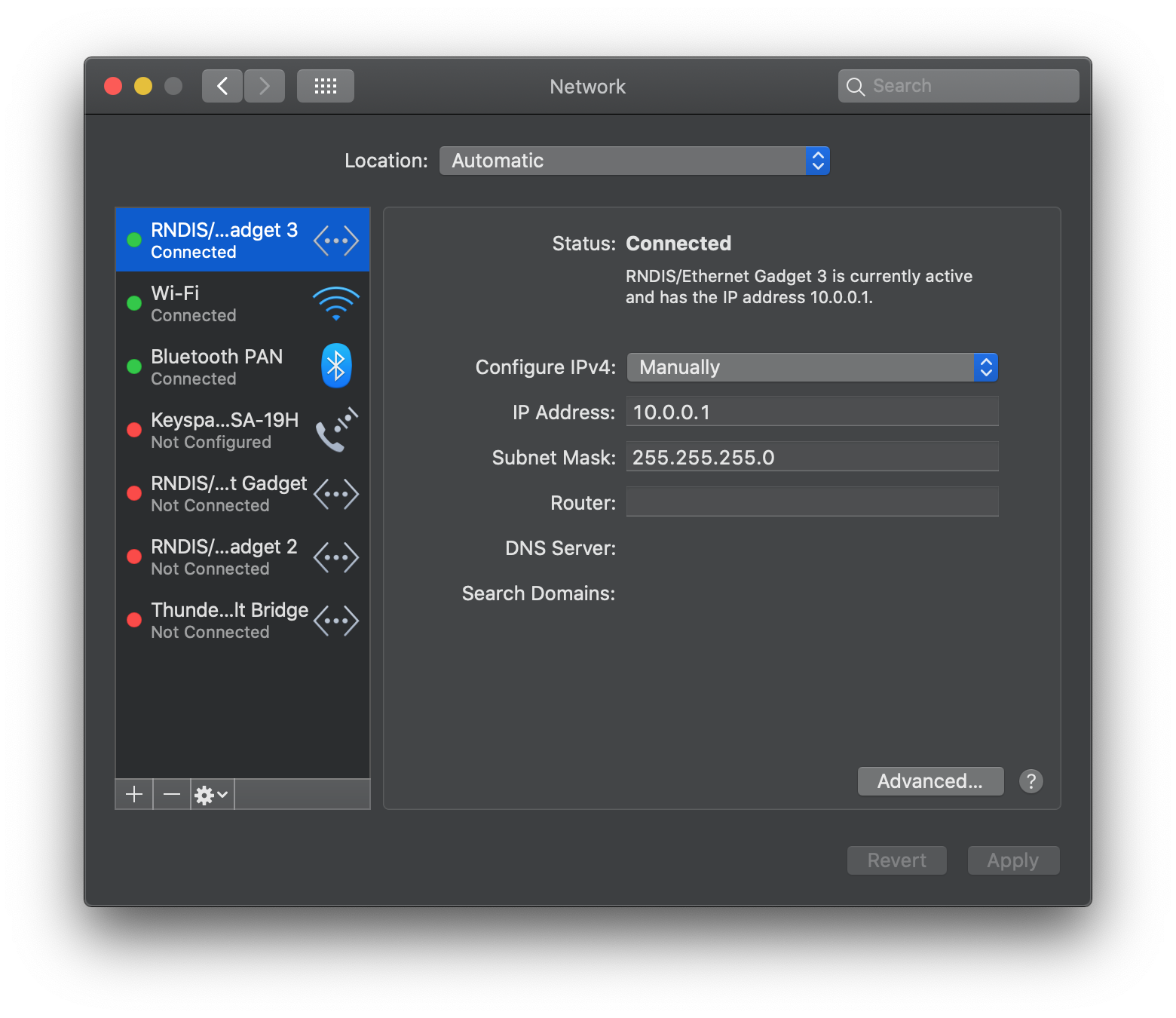
The pwnagotchi image makes the RNDIS Ethernet Gadget generate a random MAC address on each boot. After some searching I was able to find this post on a Raspberry Pi forum that mentioned how to make the g_ether driver use a fixed MAC address.
Re: Having issues with MacOS Catalina and gadget mode
Quote
Wed Oct 23, 2019 3:03 pm
Setting the MAC address to a specific value did fix my problem. Thanks for that. I did it in the cmdline.txt file.
I added the following to cmdline.txt:
modules-load=dwc2,g_ether g_ether.host_addr=00:22:82:ff:ff:20 g_ether.dev_addr=00:22:82:ff:ff:22
I put it after the rootwait
I should have thought of that.
Thanks.
Mark
So, I’ve edited my cmdline.txt to look like this:
dwc_otg.lpm_enable=0 console=serial0,115200 console=tty1 root=/dev/mmcblk0p2 rootfstype=ext4 elevator=deadline fsck.repair=yes rootwait modules-load=dwc2,g_ether g_ether.host_addr=de:ad:be:ef:00:10 g_ether.dev_addr=de:ad:be:ef:00:12 Once I made the change at the end and rebooted my pwnagotchi created yet another RNDIS ethernet gadget, but once that’s configured it doesn’t create another interface after reboots!
I made the same change to my second pwnagotchi (different MAC address, obviously) and got the same results. Evidence to support a solution!
There’s probably a more elegant method to get the same result, but for now this is working as well as I need it to on my devices. I suspect a similar solution can be found within /etc/interfaces.d, but that’s some research for another blog post.